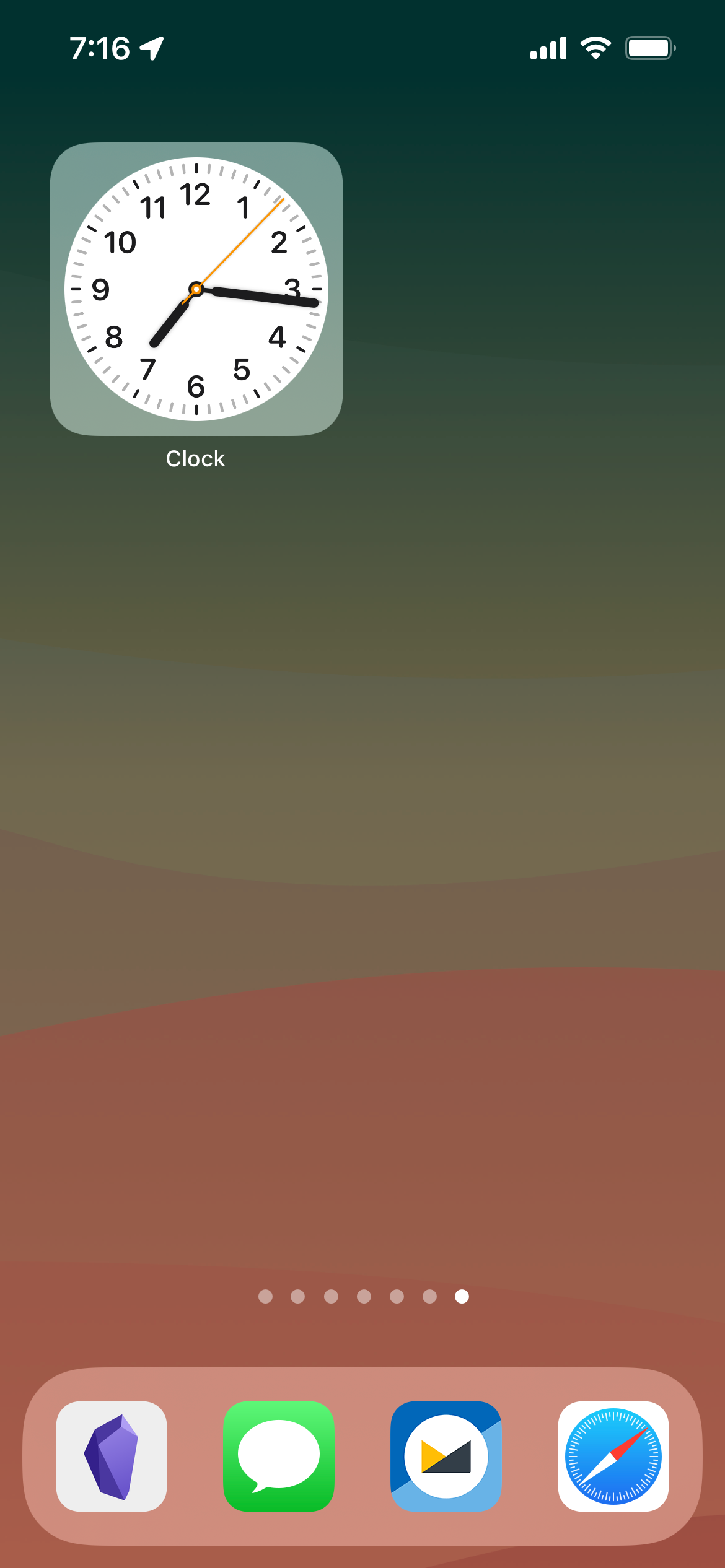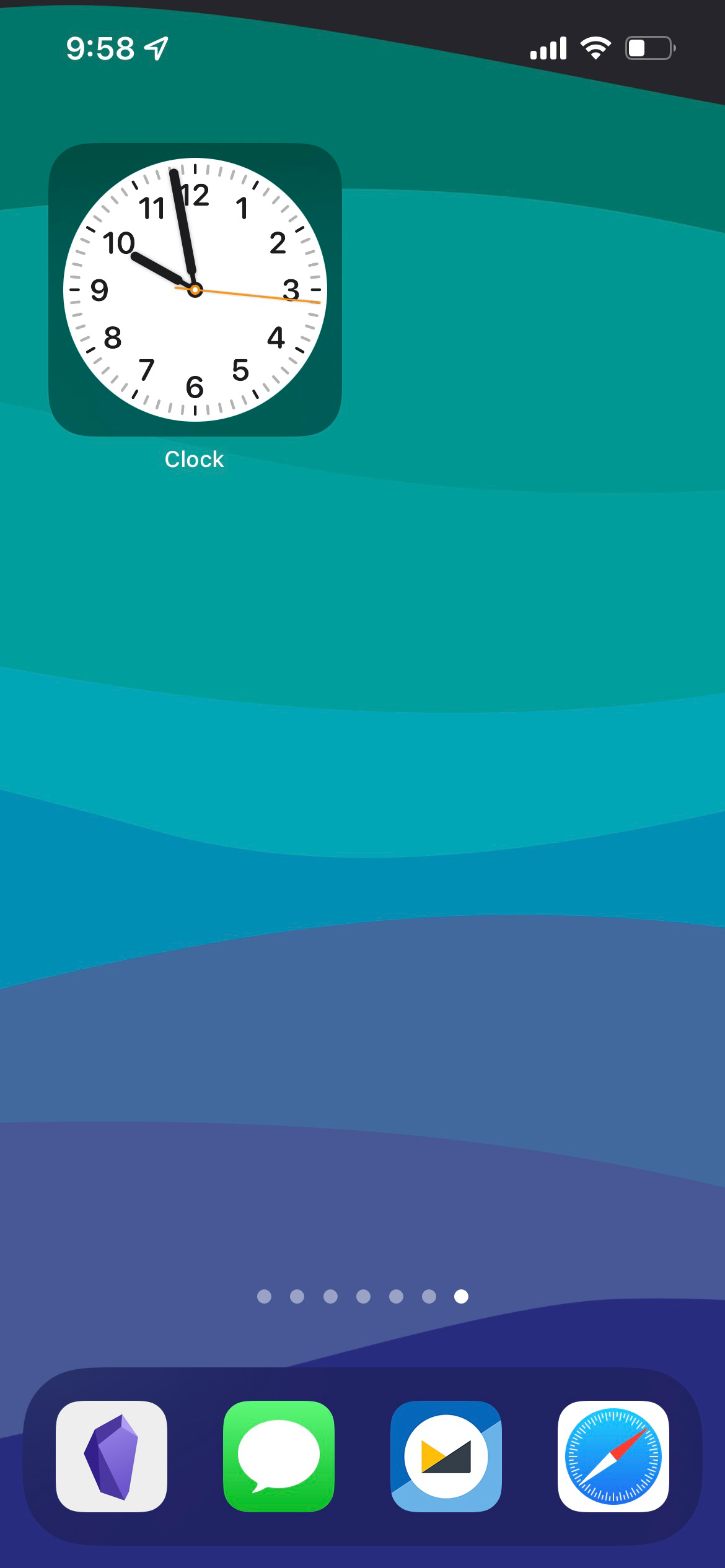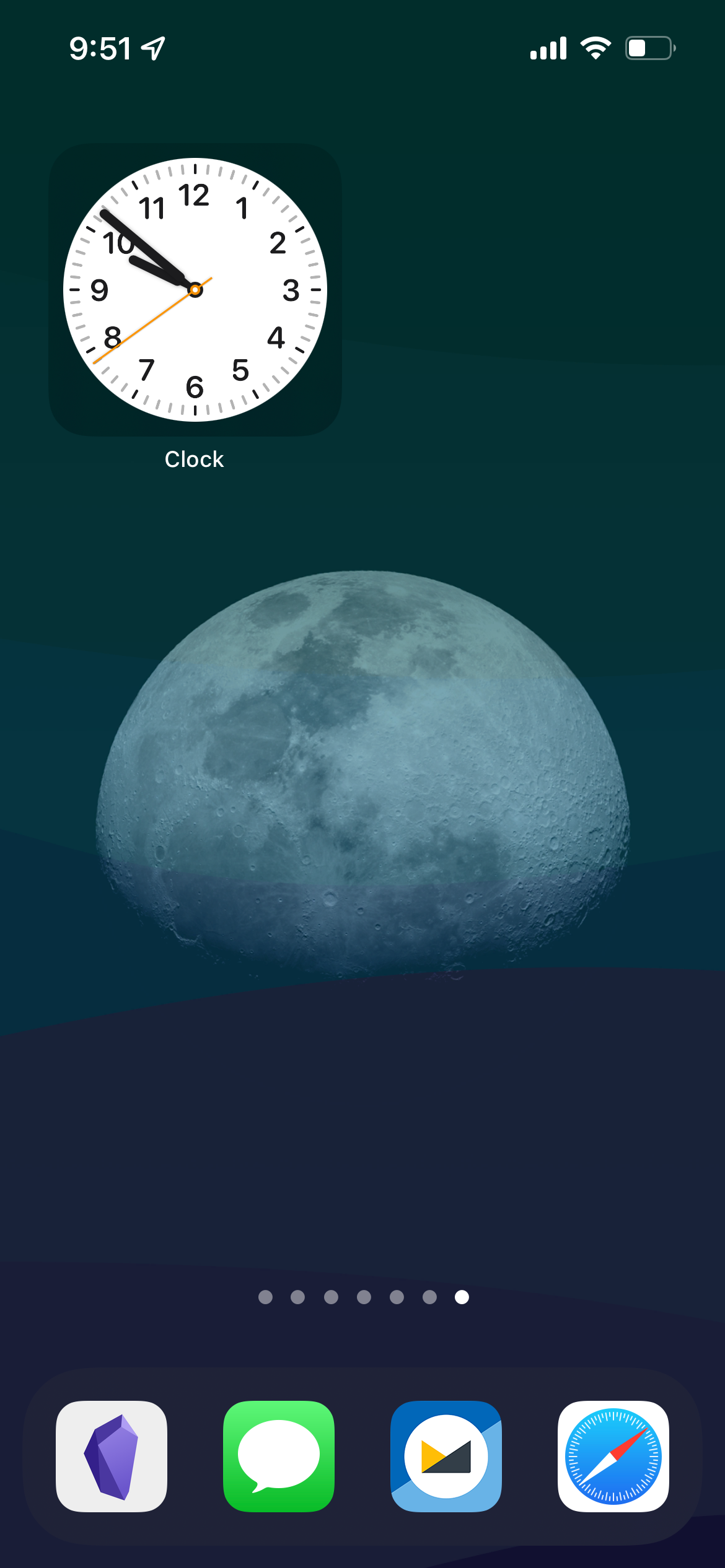Solar Wallpaper Shortcut for iOS
Introducing: Solar Wallpaper a Shortcut for iOS that dynamically changes your wallpaper based on the solar cycle.
One of my favorite features of macOS is the dynamic desktops that change with the time of day. I found myself missing this feature on my iPhone and decided to replicate it, in a fashion, using Shortcuts and automation.
It’s Automation April over at MacStories and I was inspired to clean up the Shortcut that I had been using and improve the user experience so that it’d be easier to share and would make for a decent entry into the contest.
This version of the shortcut relies on the app Lumy to produce a wallpaper overlay based on the current solar lighting conditions as well as the Moon phase at night. I think this shortcut works best with a patterned wallpaper, like this wallpaper from Basic Apple Guy’s blog.
Here you can see how my wallpaper looks throughout the day and night.
This shortcut is intended to be automated and I found it easiest to trigger the transition times based off of sunrise and sunset.
Here’s how I’ve set up my automations. Each entry just needs to run the Solar Wallpaper shortcut and the while running the shortcut will automatically figure out what time of day it is and generate the appropriate wallpaper.
Lumy’s settings allow you to customize the colors used when the wallpaper is generated.